在Yii中,可以通过缓存组件开启片段缓存。具体步骤如下:
1. 配置缓存组件,指定缓存驱动。比如:
'cache' => [
'class' => 'yii\caching\FileCache',
]
2. 在需要缓存的视图文件中,使用缓存标签包裹需要缓存的片段:
<?php use yii\caching\TagDependency; $this->beginCache(3600); // 缓存1小时 ?> <?= $content ?> <?php $this->endCache(); ?>
3. 给缓存设置依赖标签,一旦标签改变缓存将失效:
$dependency = new TagDependency(['tags' => 'post']); $this->beginCache(3600, $dependency);
4. 当相关数据变更时,标记标签:
\Yii::$app->cache->flush();
\Yii::$app->cache->deleteTag('post');
这样一来,当post标签失效时,步骤2中的缓存也会自动清除。一个更完整的例子:
// 视图文件 $dependency = new TagDependency(['tags' => 'post']); $this->beginCache(3600, $dependency); echo $post->content; $this->endCache(); // 控制器 public function update($id) { $post = Post::findOne($id); $post->content = '新内容'; $post->save(); // 标记标签失效,清除相关缓存 \Yii::$app->cache->deleteTag('post'); }
这就是Yii开启片段缓存的基本方法和步骤,主要利用缓存标签和依赖标签实现缓存的设置、读取和过期。
© 版权声明
本文刊载的所有内容,包括文字、图片、音频、视频、软件、程序、以及网页版式设计等部门来源于互联网,版权均归原作者所有!本网站提供的内容服务于个人学习、研究或欣赏,以及其他非商业性或非盈利性用途,但同时应遵守著作权法及其他相关法律的规定,不得侵犯本网站及相关权利人的合法权利。
联系信息:邮箱aoxolcom@163.com或见网站底部。
联系信息:邮箱aoxolcom@163.com或见网站底部。
THE END


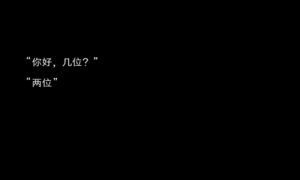




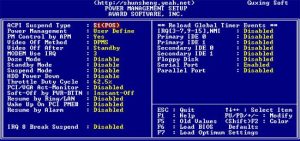








请登录后发表评论
注册
社交帐号登录