iOS中可以通过Calendar类获取公历和农历日期信息。示例代码如下:
// 获取公历年月日
let date = Date()
let calendar = Calendar.current
let year = calendar.component(.year, from: date)
let month = calendar.component(.month, from: date)
let day = calendar.component(.day, from: date)
print("公历:\(year)年\(month)月\(day)日")
// 获取农历年月日
let chineseCalendar = Calendar(identifier: .chinese)
let chineseYear = chineseCalendar.component(.year, from: date)
let chineseMonth = chineseCalendar.component(.month, from: date)
let chineseDay = chineseCalendar.component(.day, from: date)
print("农历:\(chineseYear)年\(chineseMonth)月\(chineseDay)日")
通过以上代码,我们可以获取当前日期的公历年月日,打印如:
公历:2020年4月24日通过指定农历Calendar,我们同样可以获取对应的农历年月日,打印如:
农历:2020年3月15日获取不同日期的公/农历信息,只需要修改date为指定的日期就可以,如:
let date = Date(timeIntervalSince1970: 63071999) // 获取上一年的农历年月日信息
注:农历日期的计算比较复杂,iOS中使用的农历Calendar并不完全精确,但对日常使用已经足够。
需要获取更详细的日期信息,如星期、节假日等,可以进一步调用Calendar类的其他方法,例如:
– calendar.component(.weekday, from: date) 获取星期信息
– calendar.isDate(date, inSameDayAs: 节假日日期) 判断是否为节假日
等等。
© 版权声明
本文刊载的所有内容,包括文字、图片、音频、视频、软件、程序、以及网页版式设计等部门来源于互联网,版权均归原作者所有!本网站提供的内容服务于个人学习、研究或欣赏,以及其他非商业性或非盈利性用途,但同时应遵守著作权法及其他相关法律的规定,不得侵犯本网站及相关权利人的合法权利。
联系信息:邮箱aoxolcom@163.com或见网站底部。
联系信息:邮箱aoxolcom@163.com或见网站底部。
THE END

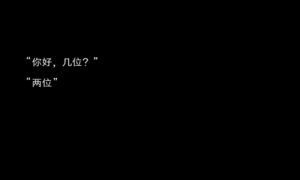







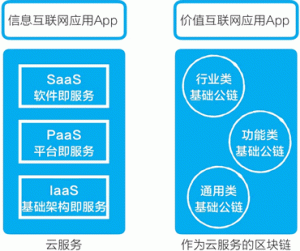
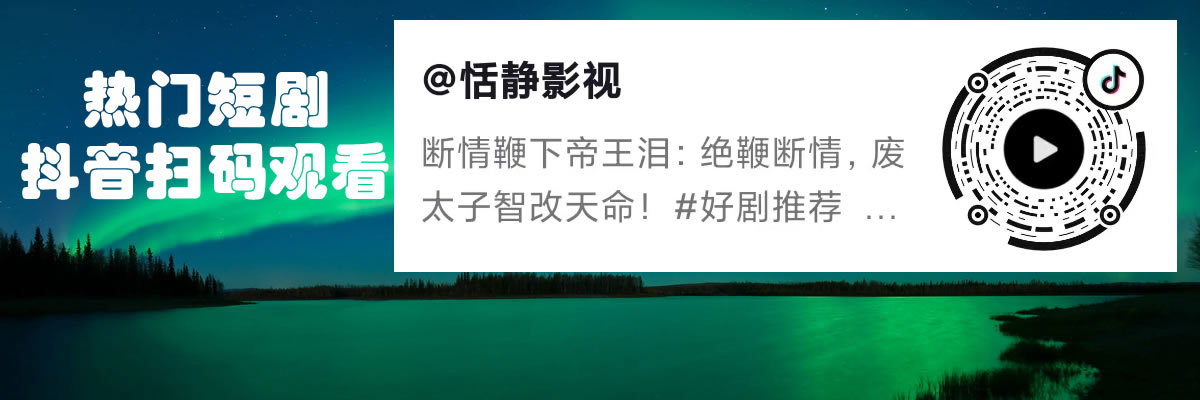







请登录后发表评论
注册
社交帐号登录