1. 在微博开放平台申请APP,获得App Key和App Secret。
2. 用户在网站上点击微博登录按钮,跳转到微博登录授权页面:
$url = 'https://api.weibo.com/oauth2/authorize';
$params = [
'client_id' => $app_key,
'redirect_uri' => $redirect_url,
'response_type' => 'code'
];
header('Location: '.$url.'?'.http_build_query($params));
3. 用户在微博登录并授权后会跳转到redirect_url,获取code参数。
4. 使用code请求access_token:
$url = 'https://api.weibo.com/oauth2/access_token';
$params = [
'client_id' => $app_key,
'client_secret' => $app_secret,
'grant_type' => 'authorization_code',
'code' => $code,
'redirect_uri' => $redirect_url
];
$response = file_get_contents($url.'?'.http_build_query($params));
$result = json_decode($response, true);
$access_token = $result['access_token'];
5. 使用access_token获取用户信息:
$url = 'https://api.weibo.com/2/users/show.json';
$params = [
'access_token' => $access_token,
'uid' => $uid
];
$response = file_get_contents($url.'?'.http_build_query($params));
$userInfo = json_decode($response, true);
6. 最后保存用户信息完成微博登录。
综上,实现微博登录主要分为:
1)申请微博开发APP获取App Key和App Secret
2)跳转用户至微博登录授权
3)获取授权返回的code并换取access_token
4)使用access_token获取用户信息
5)保存用户信息完成登录
© 版权声明
本文刊载的所有内容,包括文字、图片、音频、视频、软件、程序、以及网页版式设计等部门来源于互联网,版权均归原作者所有!本网站提供的内容服务于个人学习、研究或欣赏,以及其他非商业性或非盈利性用途,但同时应遵守著作权法及其他相关法律的规定,不得侵犯本网站及相关权利人的合法权利。
联系信息:邮箱aoxolcom@163.com或见网站底部。
联系信息:邮箱aoxolcom@163.com或见网站底部。
THE END


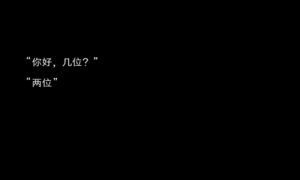















请登录后发表评论
注册
社交帐号登录