CodeIgniter分页类pagination使用方法。分享给大家供大家参考,具体如下:
controller控制器(application/controller/page.php文件):
|
1
2
3
4
5
6
7
8
9
10
11
12
13
14
15
16
17
18
19
20
21
22
23
24
25
26
27
28
29
30
31
32
33
|
{ $this->load->model ( 'home_model' , '' , TRUE); $config= array(); $config['per_page'] = $this->per_page; //每页显示的数据数 $current_page = intval($this->input->get_post('per_page',true)); //获取当前分页页码数 //page还原 if(0 == $current_page) { $current_page = 1; } $offset = ($current_page - 1 ) * $config['per_page']; //设置偏移量 限定 数据查询 起始位置(从 $offset 条开始) $result = $this->home_model->index($offset,$config['per_page'],$order='id desc'); $config['base_url'] = $this->config->item('base_url').'admin/home/index?'; $config['first_link'] = $this->first_link;//首页 $config['prev_link'] = $this->prev_link;//上一页 $config['next_link'] = $this->next_link;//下一页 $config['last_link'] = $this->last_link;//尾页 $config['total_rows'] = $result['total'];//总条数 $config['num_links'] = 3;//页码连接数 $config['use_page_numbers'] = TRUE; $config['page_query_string'] = TRUE; $this->load->library('pagination');//加载ci pagination类 $this->pagination->initialize($config); $result = array( 'list' => $result['list'], 'total' => $result['total'], 'current_page' => $current_page, 'per_page' => $config['per_page'], 'page' => $this->pagination->create_links(), ); $this->load->view ( 'admin/home' , $result );} |
model模型(application/model/home_model.php文件):
|
1
2
3
4
5
6
7
8
|
public function index($offset,$num,$order='id desc'){ $query = $this->db->query( "SELECT Name_cn,Mall_type,create_time FROM smzdm_mall WHERE Is_deleted = 0 order by {$order} limit {$offset},{$num}"); return array( 'total' => $this->db->count_all('smzdm_mall',array('Is_deleted'=>'0')), 'list' => $query->result(), );} |
© 版权声明
本文刊载的所有内容,包括文字、图片、音频、视频、软件、程序、以及网页版式设计等部门来源于互联网,版权均归原作者所有!本网站提供的内容服务于个人学习、研究或欣赏,以及其他非商业性或非盈利性用途,但同时应遵守著作权法及其他相关法律的规定,不得侵犯本网站及相关权利人的合法权利。
联系信息:邮箱aoxolcom@163.com或见网站底部。
联系信息:邮箱aoxolcom@163.com或见网站底部。
THE END

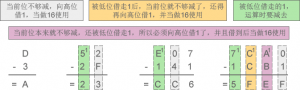


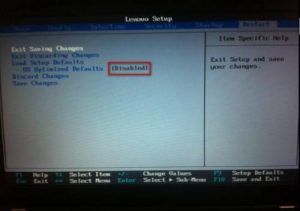
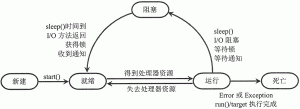


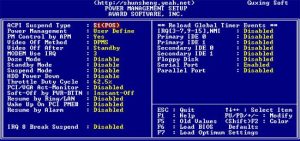


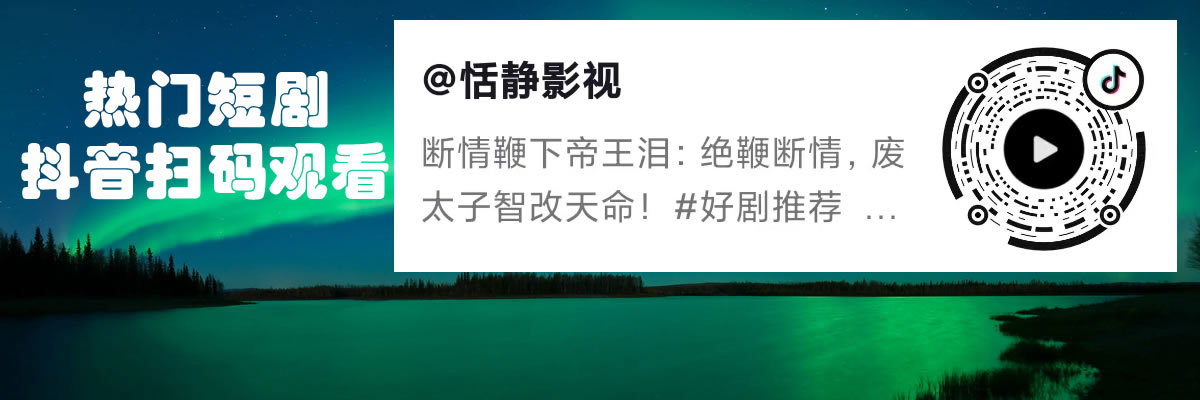







请登录后发表评论
注册
社交帐号登录