thinkPHP5框架连接数据库的方法。分享给大家供大家参考,具体如下:
1、配置文件目录 tp5applicationdatabase.php
通过配置文件来连接。。
也可以通过方法链接
在控制器里方法链接数据库 ;查询时写法 和使用系统的DB类方法略有差异
// 使用方法配置数据库连接 public function data1 () { $DB = Db::connect([ // 数据库类型 'type' => 'mysql', // 服务器地址 'hostname' => '127.0.0.1', // 数据库名 'database' => 'user', // 用户名 'username' => 'root', // 密码 'password' => 'root', // 端口 'hostport' => '3306', ]); // dump($DB); // 查询数据,,,,和使用系统的DB类方法略有差异 $data = $DB -> table("uu") -> select(); dump($data); }
2.基本使用 、 增删改查
控制器使用配置文件连接数据库
控制器下文件(tp5applicationindexcontrollerIndex.php)写入
<?php namespace appindexcontroller; use thinkDb; use thinkController; class Index extends Controller { public function index() { // return '上课来'; return $this -> fetch(); } // 使用配置文件连接数据库 public function data() { // 实例化数据库系统类 $DB = new Db; // 查询数据,表名为uu的所有数据 $data = $DB::table("uu") -> select(); // 使用sql语句 //$data = $DB::query("select * from uu"); dump($data); } }
http://yourwebname/public/index.php/index/Index/data 获取数据打印测试
3.将数据渲染模板页面
<?php namespace appindexcontroller; use thinkDb; use thinkController; // 使用model连接数据库要引入moadel use thinkModel; class Index extends Controller { public function index() { // return 's'; $this -> data(); return $this -> fetch(); } // 使用系统配置文件连接数据库 public function data() { // 实例化数据库系统类 $DB = new Db; // 查询数据 $data = $DB::table("uu") -> select(); $this -> assign("user",$data); // dump($data); } }
4.模板页面即可引用渲染数据
tp5applicationindexviewindexindex.html
<!DOCTYPE html> <html lang="en"> <head> <meta charset="UTF-8"> <title>s</title> </head> <body> <div> s</div> {volist name="user" id="vo"} <a href="">{$vo.name}</a> {/volist} </body> </html>
希望本文所述对大家基于ThinkPHP框架的PHP程序设计有所帮助。
© 版权声明
本文刊载的所有内容,包括文字、图片、音频、视频、软件、程序、以及网页版式设计等部门来源于互联网,版权均归原作者所有!本网站提供的内容服务于个人学习、研究或欣赏,以及其他非商业性或非盈利性用途,但同时应遵守著作权法及其他相关法律的规定,不得侵犯本网站及相关权利人的合法权利。
联系信息:邮箱aoxolcom@163.com或见网站底部。
联系信息:邮箱aoxolcom@163.com或见网站底部。
THE END




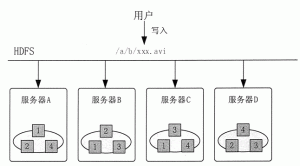
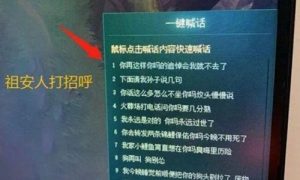
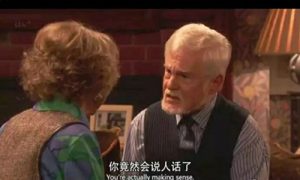
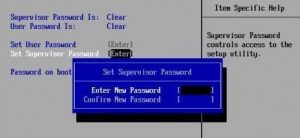


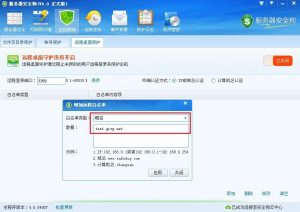








请登录后发表评论
注册
社交帐号登录