前言
今天,我们将使用TS这门语言搭建一款爬虫工具。目标网址是什么呢?我们去上网一搜,经过几番排查之后,我们选定了这一个网站。
一个视频网站,我们的目的主要是爬取这个网站上视频的播放链接。下面,我们就开始进行第一步。
第一步
俗话说,万事开头难。不过对于这个项目而言,恰恰相反。你需要做以下几个事情:
1.我们需要创建一个项目文件夹
2.键入命令,初始化项目
- npm init -y
3.局部安装typescript
- npm install typescript -D
4.接着键入命令,生成ts配置文件
- tsc –init
5.局部安装ts-node,用于命令行输出命令
- npm install -D ts-node
6.在项目文件夹中创建一个src文件夹
然后我们在src文件夹中创建一个crawler.ts文件。
7.在package.json文件中修改快捷启动命令
- “scripts”: {
- “dev-t”: “ts-node ./src/crawler.ts”
- }
第二步
接下来,我们将进行实战操作,也就是上文中crawler.ts文件是我们的主战场。
我们首先需要引用的这几个依赖,分别是
- import superagent from “superagent”;
- import cheerio from “cheerio”;
- import fs from “fs”;
- import path from “path”;
所以,我们会这样安装依赖:
superagent作用是获取远程网址html的内容。
- npm install superagent
cheerio作用是可以通过jQ语法获取页面节点的内容。
- npm install cheerio
剩余两个依赖fs,path。它们是node内置依赖,直接引入即可。
我们完成了安装依赖,但是会发现你安装的依赖上会有红色报错。原因是这样的,superagent和cheerio内部都是用JS写的,并不是TS写的,而我们现在的环境是TS。所以我们需要翻译一下,我们将这种翻译文件又称类型定义文件(以.d.ts为后缀)。我们可以使用以下命令安装类型定义文件。
- npm install -D @types/superagent
- npm install -D @types/cheerio
接下来,我们就认认真真看源码了。
1.安装完两个依赖后,我们需要创建一个Crawler类,并且将其实例化。
- import superagent from “superagent”;
- import cheerio from “cheerio”;
- import fs from “fs”;
- import path from “path”;
- class Crawler {
- constructor() {
- }
- }
- const crawler = new Crawler();
2.我们确定下要爬取的网址,然后赋给一个私有变量。最后我们会封装一个getRawHtml方法来获取对应网址的内容。
getRawHtml方法中我们使用了async/await关键字,主要用于异步获取页面内容,然后返回值。
- import superagent from “superagent”;
- import cheerio from “cheerio”;
- import fs from “fs”;
- import path from “path”;
- class Crawler {
- private url = “https://www.hanju.run/play/39221-4-0.html”;
- async getRawHtml() {
- const result = await superagent.get(this.url);
- return result.text;
- }
- async initSpiderProcess() {
- const html = await this.getRawHtml();
- }
- constructor() {
- this.initSpiderProcess();
- }
- }
- const crawler = new Crawler();
3.使用cheerio依赖内置的方法获取对应的节点内容。
我们通过getRawHtml方法异步获取网页的内容,然后我们传给getJsonInfo这个方法,注意是string类型。我们这里通过cheerio.load(html)这条语句处理,就可以通过jQ语法来获取对应的节点内容。我们获取到了网页中视频的标题以及链接,通过键值对的方式添加到一个对象中。注:我们在这里定义了一个接口,定义键值对的类型。
- import superagent from “superagent”;
- import cheerio from “cheerio”;
- import fs from “fs”;
- import path from “path”;
- interface Info {
- name: string;
- url: string;
- }
- class Crawler {
- private url = “https://www.hanju.run/play/39221-4-0.html”;
- getJsonInfo(html: string) {
- const $ = cheerio.load(html);
- const info: Info[] = [];
- const scpt: string = String($(“.play>script:nth-child(1)”).html());
- const url = unescape(
- scpt.split(“;”)[3].split(“(“)[1].split(“)”)[0].replace(/”/g, “”)
- );
- const name: string = String($(“title”).html());
- info.push({
- name,
- url,
- });
- const result = {
- time: new Date().getTime(),
- data: info,
- };
- return result;
- }
- async getRawHtml() {
- const result = await superagent.get(this.url);
- return result.text;
- }
- async initSpiderProcess() {
- const html = await this.getRawHtml();
- const info = this.getJsonInfo(html);
- }
- constructor() {
- this.initSpiderProcess();
- }
- }
- const crawler = new Crawler();
4.我们首先要在项目根目录下创建一个data文件夹。然后我们将获取的内容我们存入文件夹内的url.json文件(文件自动生成)中。
我们将其封装成getJsonContent方法,在这里我们使用了path.resolve来获取文件的路径。fs.readFileSync来读取文件内容,fs.writeFileSync来将内容写入文件。注:我们分别定义了两个接口objJson与InfoResult。
- import superagent from “superagent”;
- import cheerio from “cheerio”;
- import fs from “fs”;
- import path from “path”;
- interface objJson {
- [propName: number]: Info[];
- }
- interface Info {
- name: string;
- url: string;
- }
- interface InfoResult {
- time: number;
- data: Info[];
- }
- class Crawler {
- private url = “https://www.hanju.run/play/39221-4-0.html”;
- getJsonInfo(html: string) {
- const $ = cheerio.load(html);
- const info: Info[] = [];
- const scpt: string = String($(“.play>script:nth-child(1)”).html());
- const url = unescape(
- scpt.split(“;”)[3].split(“(“)[1].split(“)”)[0].replace(/”/g, “”)
- );
- const name: string = String($(“title”).html());
- info.push({
- name,
- url,
- });
- const result = {
- time: new Date().getTime(),
- data: info,
- };
- return result;
- }
- async getRawHtml() {
- const result = await superagent.get(this.url);
- return result.text;
- }
- getJsonContent(info: InfoResult) {
- const filePath = path.resolve(__dirname, “../data/url.json”);
- let fileContent: objJson = {};
- if (fs.existsSync(filePath)) {
- fileContent = JSON.parse(fs.readFileSync(filePath, “utf-8”));
- }
- fileContent[info.time] = info.data;
- fs.writeFileSync(filePath, JSON.stringify(fileContent));
- }
- async initSpiderProcess() {
- const html = await this.getRawHtml();
- const info = this.getJsonInfo(html);
- this.getJsonContent(info);
- }
- constructor() {
- this.initSpiderProcess();
- }
- }
- const crawler = new Crawler();
5.运行命令
- npm run dev-t
6.查看生成文件的效果
- {
- “1610738046569”: [
- {
- “name”: “《复仇者联盟4:终局之战》HD1080P中字m3u8在线观看-韩剧网”,
- “url”: “https://wuxian.xueyou-kuyun.com/20190728/16820_302c7858/index.m3u8”
- }
- ],
- “1610738872042”: [
- {
- “name”: “《钢铁侠2》HD高清m3u8在线观看-韩剧网”,
- “url”: “https://www.yxlmbbs.com:65/20190920/54uIR9hI/index.m3u8”
- }
- ],
- “1610739069969”: [
- {
- “name”: “《钢铁侠2》中英特效m3u8在线观看-韩剧网”,
- “url”: “https://tv.youkutv.cc/2019/11/12/mjkHyHycfh0LyS4r/playlist.m3u8”
- }
- ]
- }
准结语
到这里真的结束了吗?
不!不!不!
真的没有结束。
我们会看到上面一坨代码,真的很臭~
我们将分别使用组合模式与单例模式将其优化。
优化一:组合模式
组合模式(Composite Pattern),又叫部分整体模式,是用于把一组相似的对象当作一个单一的对象。组合模式依据树形结构来组合对象,用来表示部分以及整体层次。这种类型的设计模式属于结构型模式,它创建了对象组的树形结构。
这种模式创建了一个包含自己对象组的类。该类提供了修改相同对象组的方式。
简言之,就是可以像处理简单元素一样来处理复杂元素。
首先,我们在src文件夹下创建一个combination文件夹,然后在其文件夹下分别在创建两个文件crawler.ts和urlAnalyzer.ts。
crawler.ts
crawler.ts文件的作用主要是处理获取页面内容以及存入文件内。
- import superagent from “superagent”;
- import fs from “fs”;
- import path from “path”;
- import UrlAnalyzer from “./urlAnalyzer.ts”;
- export interface Analyzer {
- analyze: (html: string, filePath: string) => string;
- }
- class Crowller {
- private filePath = path.resolve(__dirname, “../../data/url.json”);
- async getRawHtml() {
- const result = await superagent.get(this.url);
- return result.text;
- }
- writeFile(content: string) {
- fs.writeFileSync(this.filePath, content);
- }
- async initSpiderProcess() {
- const html = await this.getRawHtml();
- const fileContent = this.analyzer.analyze(html, this.filePath);
- this.writeFile(fileContent);
- }
- constructor(private analyzer: Analyzer, private url: string) {
- this.initSpiderProcess();
- }
- }
- const url = “https://www.hanju.run/play/39257-1-1.html”;
- const analyzer = new UrlAnalyzer();
- new Crowller(analyzer, url);
urlAnalyzer.ts
urlAnalyzer.ts文件的作用主要是处理获取页面节点内容的具体逻辑。
- import cheerio from “cheerio”;
- import fs from “fs”;
- import { Analyzer } from “./crawler.ts”;
- interface objJson {
- [propName: number]: Info[];
- }
- interface InfoResult {
- time: number;
- data: Info[];
- }
- interface Info {
- name: string;
- url: string;
- }
- export default class UrlAnalyzer implements Analyzer {
- private getJsonInfo(html: string) {
- const $ = cheerio.load(html);
- const info: Info[] = [];
- const scpt: string = String($(“.play>script:nth-child(1)”).html());
- const url = unescape(
- scpt.split(“;”)[3].split(“(“)[1].split(“)”)[0].replace(/”/g, “”)
- );
- const name: string = String($(“title”).html());
- info.push({
- name,
- url,
- });
- const result = {
- time: new Date().getTime(),
- data: info,
- };
- return result;
- }
- private getJsonContent(info: InfoResult, filePath: string) {
- let fileContent: objJson = {};
- if (fs.existsSync(filePath)) {
- fileContent = JSON.parse(fs.readFileSync(filePath, “utf-8”));
- }
- fileContent[info.time] = info.data;
- return fileContent;
- }
- public analyze(html: string, filePath: string) {
- const info = this.getJsonInfo(html);
- console.log(info);
- const fileContent = this.getJsonContent(info, filePath);
- return JSON.stringify(fileContent);
- }
- }
可以在package.json文件中定义快捷启动命令。
- “scripts”: {
- “dev-c”: “ts-node ./src/combination/crawler.ts”
- },
然后使用npm run dev-c启动即可。
优化二:单例模式
**单例模式(Singleton Pattern)**是 Java 中最简单的设计模式之一。这种类型的设计模式属于创建型模式,它提供了一种创建对象的最佳方式。
这种模式涉及到一个单一的类,该类负责创建自己的对象,同时确保只有单个对象被创建。这个类提供了一种访问其唯一的对象的方式,可以直接访问,不需要实例化该类的对象。
应用实例:
- 1、一个班级只有一个班主任。
- 2、Windows 是多进程多线程的,在操作一个文件的时候,就不可避免地出现多个进程或线程同时操作一个文件的现象,所以所有文件的处理必须通过唯一的实例来进行。
- 3、一些设备管理器常常设计为单例模式,比如一个电脑有两台打印机,在输出的时候就要处理不能两台打印机打印同一个文件。
同样,我们在src文件夹下创建一个singleton文件夹,然后在其文件夹下分别在创建两个文件crawler1.ts和urlAnalyzer.ts。
这两个文件的作用与上文同样,只不过代码书写不一样。
crawler1.ts
- import superagent from “superagent”;
- import fs from “fs”;
- import path from “path”;
- import UrlAnalyzer from “./urlAnalyzer.ts”;
- export interface Analyzer {
- analyze: (html: string, filePath: string) => string;
- }
- class Crowller {
- private filePath = path.resolve(__dirname, “../../data/url.json”);
- async getRawHtml() {
- const result = await superagent.get(this.url);
- return result.text;
- }
- private writeFile(content: string) {
- fs.writeFileSync(this.filePath, content);
- }
- private async initSpiderProcess() {
- const html = await this.getRawHtml();
- const fileContent = this.analyzer.analyze(html, this.filePath);
- this.writeFile(JSON.stringify(fileContent));
- }
- constructor(private analyzer: Analyzer, private url: string) {
- this.initSpiderProcess();
- }
- }
- const url = “https://www.hanju.run/play/39257-1-1.html”;
- const analyzer = UrlAnalyzer.getInstance();
- new Crowller(analyzer, url);
urlAnalyzer.ts
- import cheerio from “cheerio”;
- import fs from “fs”;
- import { Analyzer } from “./crawler1.ts”;
- interface objJson {
- [propName: number]: Info[];
- }
- interface InfoResult {
- time: number;
- data: Info[];
- }
- interface Info {
- name: string;
- url: string;
- }
- export default class UrlAnalyzer implements Analyzer {
- static instance: UrlAnalyzer;
- static getInstance() {
- if (!UrlAnalyzer.instance) {
- UrlAnalyzer.instance = new UrlAnalyzer();
- }
- return UrlAnalyzer.instance;
- }
- private getJsonInfo(html: string) {
- const $ = cheerio.load(html);
- const info: Info[] = [];
- const scpt: string = String($(“.play>script:nth-child(1)”).html());
- const url = unescape(
- scpt.split(“;”)[3].split(“(“)[1].split(“)”)[0].replace(/”/g, “”)
- );
- const name: string = String($(“title”).html());
- info.push({
- name,
- url,
- });
- const result = {
- time: new Date().getTime(),
- data: info,
- };
- return result;
- }
- private getJsonContent(info: InfoResult, filePath: string) {
- let fileContent: objJson = {};
- if (fs.existsSync(filePath)) {
- fileContent = JSON.parse(fs.readFileSync(filePath, “utf-8”));
- }
- fileContent[info.time] = info.data;
- return fileContent;
- }
- public analyze(html: string, filePath: string) {
- const info = this.getJsonInfo(html);
- console.log(info);
- const fileContent = this.getJsonContent(info, filePath);
- return JSON.stringify(fileContent);
- }
- private constructor() {}
- }
可以在package.json文件中定义快捷启动命令。
- “scripts”: {
- “dev-s”: “ts-node ./src/singleton/crawler1.ts”,
- },
然后使用npm run dev-s启动即可。
结语
这下真的结束了,谢谢阅读。希望可以帮到你。
完整源码地址:
https://github.com/maomincoding/TsCrawler
联系信息:邮箱aoxolcom@163.com或见网站底部。




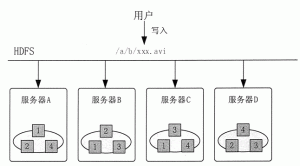
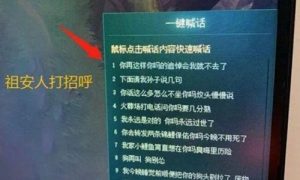
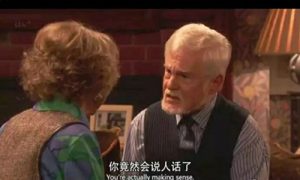
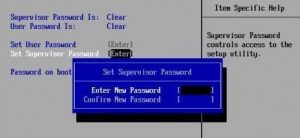
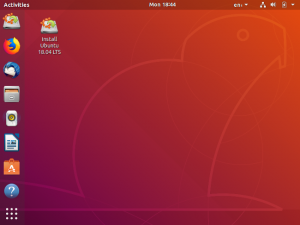










请登录后发表评论
注册
社交帐号登录