首先为大家分享php输出心形曲线的代码,代码如下
|
1
2
3
4
5
6
7
8
9
10
11
12
13
14
15
16
17
18
19
20
21
22
23
24
25
|
<?phpfor($t=0;$t<360;$t++){ $x=2*sin($t)-sin(2*$t); $x+=3; $y+=3; $x*=70; $y*=70; $x=round($x); $y=round($y); $str[]=$x; $y=$y+2*(180-$y);//图像上下翻转 $x=$y; $str[]=$x;} $im=imagecreate(400,400);//创建画布400*400 $black=imagecolorallocate($im,0,0,0); $red=imagecolorallocate($im,255,0,0);//设置颜色 imagegif($im);//输出图片 imagedestroy($im);//销毁?> |
效果如下:
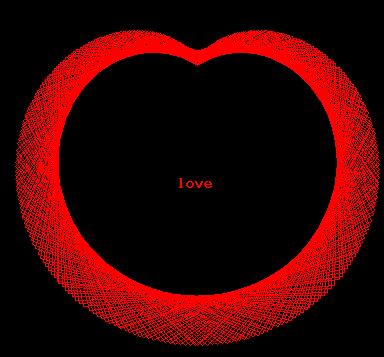
利用php输出笛卡尔心形图案,代码如下
$width = 600; $height = 650; header(“Content-type: image/gif”); $img = imagecreate($width,$height);//创建一张图片 $bg color = imagecolorallocate($img,0,0,0); $red = imagecolorallocate($img,255,0,0); for($i=0;$i<=100;$i++){ for($j=0;$j<=100;$j++){ $r = M PI/50 $i * (1-sin(M_PI/50 $j)) 40; $x = $r cos(M PI/50 $j) sin(M PI/50 $i)+$width/2; $y = -$r sin(M_PI/50*$j)+$height/6; imagesetpixel($img,$x,$y,$red); } } imagegif($img); imagedestroy($img);
$width = 600;$height = 650;header(“Content-type: image/gif”);$img = imagecreate($width,$height);//创建一张图片$bg_color = imagecolorallocate($img,0,0,0);$red = imagecolorallocate($img,255,0,0);for($i=0;$i<=100;$i++){for($j=0;$j<=100;$j++){ $r = M_PI/50*$i * (1-sin(M_PI/50*$j))*40;$x = $r *cos(M_PI/50*$j)*sin(M_PI/50*$i)+$width/2;$y = -$r*sin(M_PI/50*$j)+$height/6;imagesetpixel($img,$x,$y,$red);}}imagegif($img);imagedestroy($img);
联系信息:邮箱aoxolcom@163.com或见网站底部。








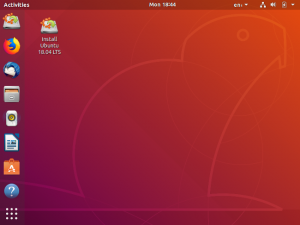








请登录后发表评论
注册
社交帐号登录